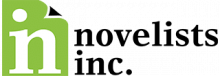Do you like easy money? Yes! Then you need to set up your affiliate marketing links.
What is affiliate marketing?
If you read the informational pamphlets for each affiliate site, they are full of jargon—performance-based channels, leveraged partnerships, pay-for-outcome alternatives—that is confusing and hard to decipher.
But the basic answer is you get paid when you refer a reader to a vendor (i.e. Amazon, Barnes & Noble, Apple, Kobo, and Google) and they buy something on the website. In your case, you are referring your own books to your newsletter subscribers, website visitors, and social media followers. The first goal is to get them to buy your book. If you use affiliate marketing, you will also get a small commission (rates vary from provider to provider) from the vendor for your book sale.
Setting up your accounts
Vendors make it sound easy. Just sign up and start earning money. In actuality, the process is quite a bit more detailed and there are plenty of places to trip you up along the way. Most retailers use a third party to administer their affiliate marketing program and each one is very different with different terminology.
We’ll walk through each major vendor and discuss their idiosyncrasies to get you started.
Amazon
Amazon is the most well-known of the major vendors and by far the easiest to set up. Create an Amazon Associates account (usually linked to your Amazon account). Once you set up your Associates account, you create your own tracking ID for your links. Then use Site Stripe, which should be a banner at the top of every Amazon page if you are logged into your account. You can create text tracking links or even links that display your cover. Then just put that link on your website.
If you want to get fancier, you can create different tracking IDs so you can drill down to exactly where you are getting clicks. The nice bonus with Amazon Associates is that once a user clicks your link you get paid on anything they buy at Amazon within a time window—not just your book or even if they don’t buy your book.
Google and Apple both use Partnerize as their third-party administrators, which makes you think, Hooray! That will cut down on work. Nope.
Google
First you sign up for Partnerize as a publisher. Once you have an account, you have to apply to run campaigns in Google Play.
Once you are approved, go to your profile settings and choose the countries you want to advertise in individually. (Same as setting your prices in the GP dashboard.) Also remember to choose your currency.
On your account you have a user ID which is not the same as your affiliate code.
Now you are ready to create the link. Go to Content, drop down to Link Builder. Then you can put in the Google Play book link, and it will generate a new link with your affiliate code. You can find your affiliate code at the end of the link PAffiliate={9 character alpha numeric code} if you want to then put that code in a Universal Link Generator website (i.e. Books2Read, GeniusLink, Booklinker, Author Helper Suite) instead of creating your own links.
Apple
Even though you already have a Partnerize account with another vendor, the system won’t let you sign up for Apple with that same ID. You will have to create a separate Partnerize account for your Apple affiliate links.
You access the sign-up website through the Apple site. FYI—you are considered a content-partner whether you publish direct with Apple or through an aggregator such as Draft2Digital.
Once you are approved for their program, they email a link to set up your account. When you receive your “token” you can start setting up affiliate links. After your token is assigned, you are already set up within the Apple Services campaign. No need to apply again.
Then to create your book links head to Apple Toolbox Services.
Kobo
To sign up for the Kobo Affiliate program, you want an Affiliate Publisher account.
When you sign up, you will be given a SID. This is not your affiliate link code.
Log in to rakutenadvertising.com to sign up for the individual programs (called advertisers), i.e., Rakuten Kobo Canada, Rakuten Kobo U.S., Rakuten Marketing UK, Rakuten Advertising Welcome Program, etc. Each region has its own advertising program. You must request approval to join each one.
Once you are approved, you can start creating affiliate links. You want Deep Links if the region supports it. That is relatively easy. Put your Kobo link into the Deep Link generator and it will give you a link with your affiliate code.
If not, you need to find your product links. Put in the region/advertiser, then the category: books. Use the product link searcher box to search on your author name. That will bring up your books and you can create links for each one.
Embedded in the link created by the system is your affiliate ID; it is alpha numeric (mine is 11 characters). That code can be put into Universal Link Generator websites (i.e. Books2Read, Genius Links, Author Suite Help, Booklinker, etc.)
Barnes & Noble
The affiliate program is run by CJ (Commission Junction) Affiliate. Sign-up is very easy and quick. Using this link will create a CJ account and automatically apply to the B&N affiliate program for you. The sign-up is very straightforward and takes about 20 minutes.
But then you have to wait for approval from B&N to get your affiliate code. That’s where it gets more problematic. A week later, I’m still waiting.
One cool thing about CJ Affiliates is they have tools so you can create a line of JavaScript on your website that automatically monetizes links to a CJ advertiser. They also have a way to add a Deep Link generator right on your browser’s toolbar without logging in. To find these, you have to be logged in and then it is publisher/links/tools.
You’ve got links! Now what?
Now you need to take those links and put them on your website so every time someone clicks a link and buys your book you will also get affiliate income. You can use the links in your newsletter** when promoting a sale or new release to your subscribers. Links can be used in social media posts. Some links can be used in Facebook ads** (but not all, so double check the terms of service).
**Check each vendor’s terms before putting links anywhere but your website. Some encourage links all over the place while others will ding you for it. Amazon, in particular, has all sorts of rules.
Universal Link Generators
This sounds like so much work … if the idea of creating vendor links for each vendor and each book and each territory gives you the hives, there are companies out there that will generate Universal Links for you.
A Universal Link is beneficial because the system will automatically register where the reader is located and send them to the store in their country/territory. There are several options available at varying price points. Booklinker and Books2Read are free services. Genius Links charges by the number of clicks you generate. Author Helper Suite (formerly ReaderLinks) charges a flat monthly fee. (However, they have additional services included in that fee.)
Cautions
As an FYI, each step typically requires a wait time. Create account. Wait. Apply to the program. Wait. Until you can finally create your links. And again, be sure to check the terms to make sure you are in compliance with each vendor.
This article is in no way comprehensive because there are so many intricacies surrounding the individual programs, but it is a step-by-step resource to get you started.
Oh, and also…
While this is just a beginning look at how to set up your affiliate links for your books, there are many other avenues for creating passive income with affiliate links. Audio links, merchandise, stickers, classes. The possibilities are endless.
The initial setup does take time, but once you get your links you can set them and forget them and start raking in the cash—or at least be able to buy a drink at the Tiki Bar.
Resource guide
- Amazon Associates
- Apple Partnerize Sign-up
- Apple Link Creator
- Barnes & Noble CJ Affiliates
- Barnes & Noble
- Kobo Sign-up
- Kobo Link Creator
- Google Partnerize Sign-up
- Google Link Creator
Universal Link Generators
________________________

Lisa Hughey has published over 30 romance novels and has been saying for years that she needed to set up affiliate links beyond Amazon. She committed to write this article so she could finally learn how to create passive income streams. This article appeared in the May 2023 edition of Nink.